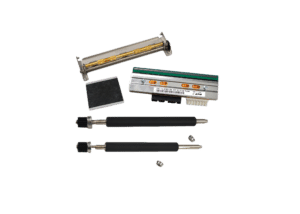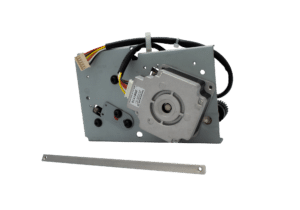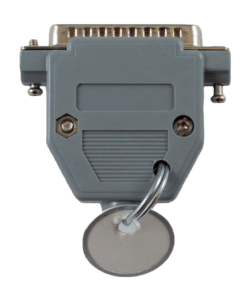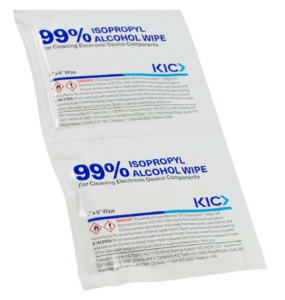The UniPrint121EB ALA is produced in a left and right hand version. Other than the side from which the label is presented, these machines operate the same, and as such, this page will cover both (UniPrint121EB ALA LH and the UniPrint121EB ALA RH).
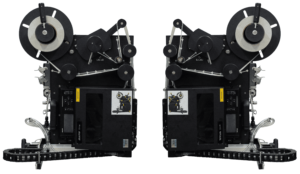
Would you like IMI to repair your Machine?
If you would like IMI to repair your machine, click here to view the process.
Documentation
UniPrint121EB ALA 1.0 Quick Start
UniPrint121EB ALA 1.0 Operator Manual
UniPrint121EB ALA 1.0 Wiring Diagram
UniPrint121EB ALA 2.0 Operator Manual
UniPrint121EB ALA 2.0 Wiring Diagram
UniPrint121EB ALA LH Recommended Spare Parts
UniPrint121EB ALA RH Recommended Spare Parts
Support QR Codes for UniPrint Models
Videos
The videos below give instruction on tasks necessary to maintain/operate Innovative Machine equipment.
Each video below is demonstrated on the UniPrint121EB ALA Left Hand Applicator, but the steps/procedures will be the same for both models:
UniPrint121EB ALA Overview
UniPrint121EB ALA Label Loading
UniPrint121EB ALA Set Up Prior to Production
UniPrint121EB ALA Cleaning
- UniPrint121EB ALA Overview
- UniPrint121EB ALA Label Loading
- UniPrint121EB ALA Set Up Prior to Production
- UniPrint121EB ALA Cleaning
Each video below is demonstrated on either a Left Hand or Right Hand S84 Print Engine, but the steps/procedures will be the same for both models:
S84 Gap Sensor Calibration
Installing a Stage 1 Kit in a S84 Print Engine
Installing a Stage 2 Kit in a S84 Print Engine
Using an EXT DB-25 Tester on a S84 Print Engine
Tracking Collar Replacement
- S84 Gap Sensor Calibration
- Installing a Stage 1 Kit in a S84 Print Engine
- Installing a Stage 2 Kit in a S84 Print Engine
- Using an EXT DB-25 Tester on a S84 Print Engine
- Tracking Collar Replacement
Each video below is demonstrated on either a Left Hand or Right Hand S84 Print Engine, but the steps/procedures will be the same for both models:
S84NX – Life and Head Count
S84NX – Offset Adjustment
S84NX – Stage 1 Kit
S84NX – Stage 2 Kit
S84NX – Gap and I-Mark Calibration
- S84NX – Life and Head Count
- S84NX – Offset Adjustment
- S84NX – Stage 1 Kit
- S84NX – Stage 2 Kit
- S84NX – Gap and I-Mark Calibration
Replacement Parts
The following photos display the UniPrint121EB ALA Left Hand machine and its spare parts. Most of the parts will be the same for both Left and Right Hand models. However, if a part has both a Left and Right Hand version, both part numbers will be given.
Hover over the teal dots to view spare parts and part numbers for the machine.
Left Hand S84ex Stage 1 Kit
Coupa #7187295
Right Hand S84ex Stage 1 Kit
Coupa #7187291
S84ex Print Plate
Coupa #7121254
Left Hand S84ex Stage 2 Kit
Coupa #7187299
Right Hand S84ex Stage 2 Kit
Coupa #7187298
IMI Tool Kit
Coupa #7187286
IMI Sato S84 Tester
Coupa #7187391
EZ Wipes
Coupa #7186057
IMI Printer Cover
Coupa #7187271
FAQs
S84ex Print Engine
View the pdf below to correct inconsistent label presentation on the S84ex Print Engine.
View the pdf below to correct label tracking problems on the S84ex Print Engine.
View the pdf below to install the RFID tuning insert.
View the pdf below to adjust the Pressure Roller.
S84NX Print Engine
View the pdf below to correct inconsistent label presentation on the S84NX Print Engine.
View the pdf below to correct label tracking problems on the S84NX Print Engine.
View the pdf below to calibrate the Gap & I-Mark Sensors on the S84NX Print Engine.
View the pdf below to calibrate the Gap & I-Mark Sensors on the S84NX Print Engine.
View the pdf below to install the RFID tuning insert.
This overview provides operators with a step-by-step guide for properly loading, switching, and saving label profiles on the S84NX print engine.
It focuses on transitioning between Smart (thin) and Thick label stock profiles to ensure consistent print quality and reliable applicator performance.
*Please note that this may not be installed on every S84NX print engine.
ALA Machine
View the pdf below to install the home sensor retainer.
View the pdf below to install the home sensor retainer.
View the pdf below to install and adjust the Banner Amplifiers.
View the pdf below to install and adjust the Fastus Amplifiers.
View the pdf below to replace the actuator arm.
View the pdf below to replace the Springs and Plungers in the Buffer Assembly.
View the pdf below to troubleshoot a vacuum problem on an ALA